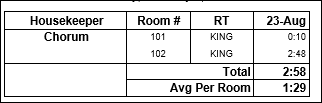Using the Cleaning Timer
When using the Chorum Mobile App to change a room status, a timer is available.
-
If at any time the timer needs to be paused select Pause & select Resume to continue timer
-
Once the room has been completed select the new room status then select done
Note:
All Rooms that have been cleaned using the timer will be displayed on the Housekeeper Cleaning Time report.